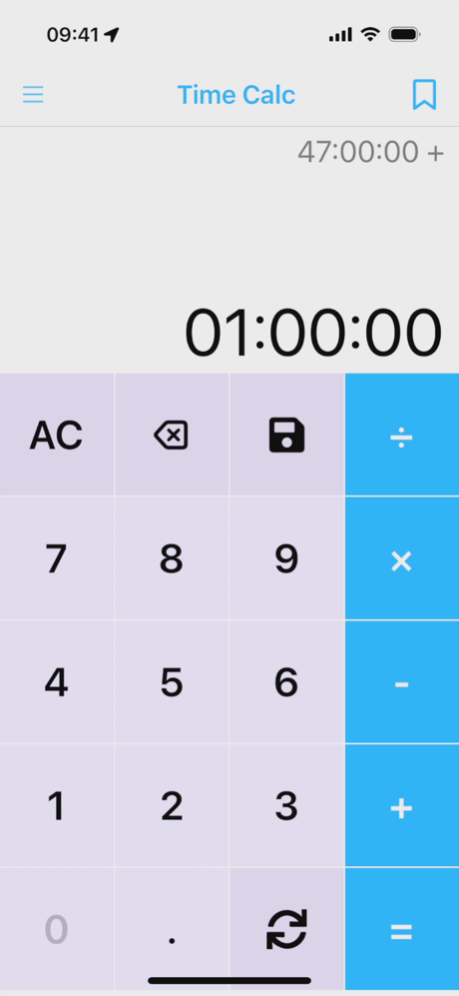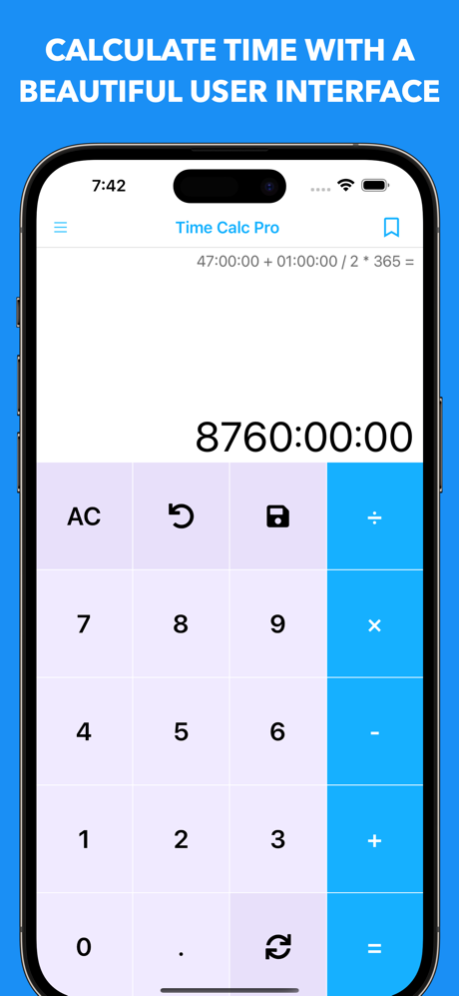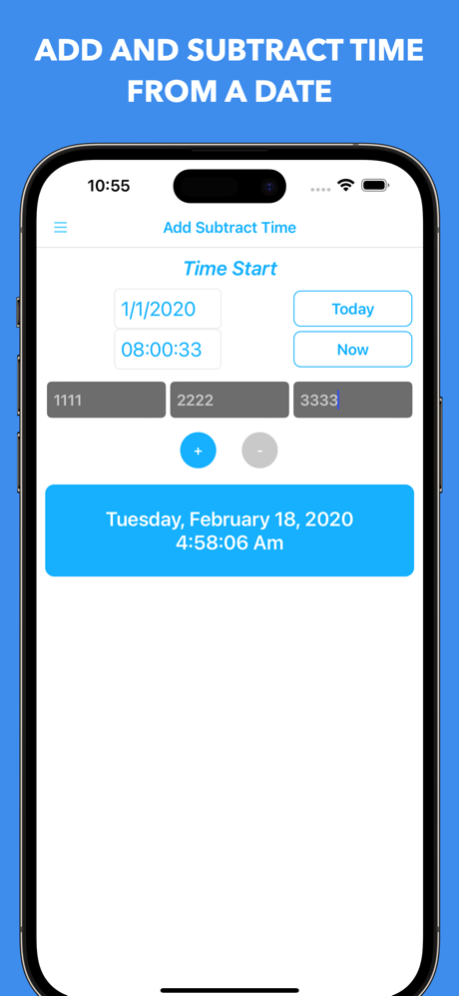Time Calc - Time Calculator 1.0.18
Free Version
Publisher Description
Time Calc is useful to log flight hours in a Logbook, perform mathematical operations with Time. Add/Subtract Time and Time Between Dates Function
Time Calc: a beautiful simple and accurate time calculator that allows you to perform elementary operations on units of time like hours, minutes and seconds.
It's useful to log flight hours in a Logbook.
You can convert the result to other units of time (year, day, hour, minute, second).
Use the calculator below to find the hours, minutes, and seconds between two times.
Use this time and date duration calculator to find out the number of days, hours, minutes, and seconds between the times on two different dates.
It is possible to save and share the operations performed and the results obtained.
With Time Calc Pro you can:
• Calculate time in a simple and accurate way.
• Perform elementary operations (add, subtract, multiply and divide) on hours, minutes and seconds.
• Add and Subtract Time from a Date.
• Calculate Time Between Dates.
• Use a beautiful and elegant user interface.
• Convert the result to other units of time.
• Save and share important operations.
• Work in portrait or landscape mode.
WHAT YOU WILL GET WITH THE PRO VERSION:
• Remove Ads.
• Use Subtract and multiply operations.
• Save operations.
• Share operations.
By the way, AppStore reviews are very helpful to us. If you think Time Calc Pro is worthy, would you mind taking a moment to write a nice review? We'd greatly appreciate it. Thanks for using Time Calc!
- If you have a question or need immediate support, please send an email to support@8mobile.org.
*** Term of Service ***
Users who use the Services offered by TimeCalc declare to know and accept these terms and conditions. The Service is provided by the Owner "as is", without any express or implied warranty for its accuracy or availability. The Owner declines all responsibility in case of errors, inaccessibility of the platform, technical problems related to the service or failure to update the data by the suppliers of the same. All data are for information only and have no legal value. The Owner reserves the right, at any time and without notice, to add, remove features or characteristics or suspend or interrupt the provision of the Service, either temporarily or permanently. The User expressly exonerates and relieves the Owner from any liability, to the extent permitted by the applicable law, in relation to any damage claims of any kind and nature of its own and/or third parties including direct, indirect, punitive, incidental, revenue, loss of data or replacement costs arising from or in any way connected to this agreement.
Terms of Use: https://www.apple.com/legal/internet-services/itunes/dev/stdeula/
Privacy Policy: https://www.8mobile.org/privacy-policy/
Apr 23, 2024
Version 1.0.18
What's New in This Version
- Bug fix.
Thanks for downloading Time Calc.
Your opinion is important. If you like the App grant us a minute to review it.
About Time Calc - Time Calculator
Time Calc - Time Calculator is a free app for iOS published in the System Maintenance list of apps, part of System Utilities.
The company that develops Time Calc - Time Calculator is Ottorino Bruni. The latest version released by its developer is 1.0.18.
To install Time Calc - Time Calculator on your iOS device, just click the green Continue To App button above to start the installation process. The app is listed on our website since 2024-04-23 and was downloaded 2 times. We have already checked if the download link is safe, however for your own protection we recommend that you scan the downloaded app with your antivirus. Your antivirus may detect the Time Calc - Time Calculator as malware if the download link is broken.
How to install Time Calc - Time Calculator on your iOS device:
- Click on the Continue To App button on our website. This will redirect you to the App Store.
- Once the Time Calc - Time Calculator is shown in the iTunes listing of your iOS device, you can start its download and installation. Tap on the GET button to the right of the app to start downloading it.
- If you are not logged-in the iOS appstore app, you'll be prompted for your your Apple ID and/or password.
- After Time Calc - Time Calculator is downloaded, you'll see an INSTALL button to the right. Tap on it to start the actual installation of the iOS app.
- Once installation is finished you can tap on the OPEN button to start it. Its icon will also be added to your device home screen.